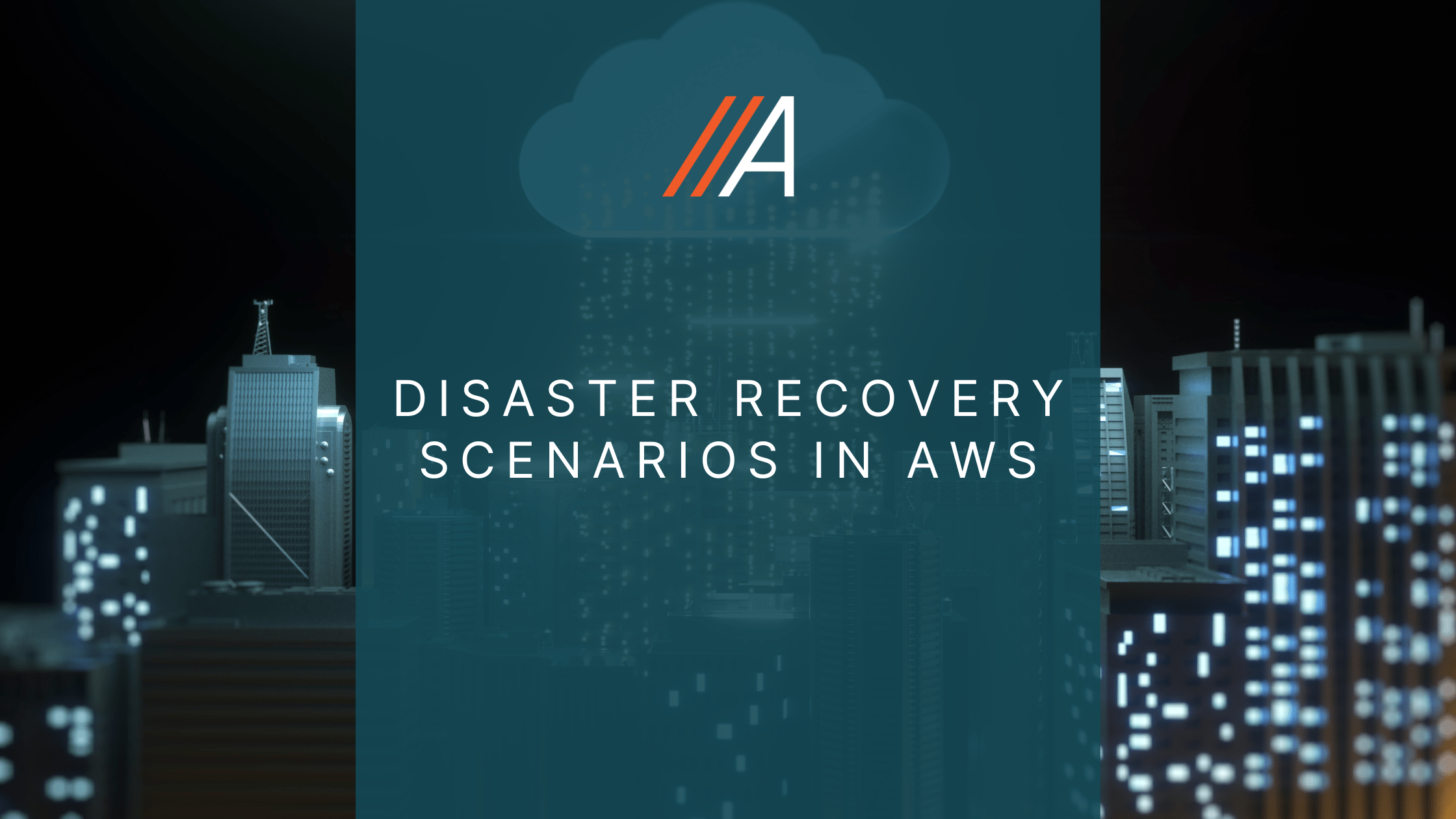
Disaster Recovery Scenarios in AWS: Ensuring Business Continuity with Aligned Technology Group
Key Disaster Recovery Scenarios in AWS
1. Backup and Restore
- Description: Regularly backing up data and systems to Amazon S3 and restoring them when needed.
- Components Used: Amazon S3, AWS Backup, AWS Lambda (for automation).
- Use Case: Ideal for non-critical workloads where cost-effectiveness is more important than immediate recovery time.
2. Pilot Light
- Description: A minimal version of the environment is always running in the cloud. Key components are kept up-to-date and can be scaled up in the event of a disaster.
- Components Used: Amazon EC2, Amazon RDS, Auto Scaling, Elastic Load Balancing.
- Use Case: Suitable for critical systems that require a rapid recovery but can tolerate some downtime.
3. Warm Standby
- Description: A scaled-down version of a fully functional environment runs in AWS, ready to scale up quickly during a disaster.
- Components Used: Amazon EC2, Amazon RDS, Auto Scaling, Elastic Load Balancing.
- Use Case: Appropriate for critical systems needing quick recovery with minimal downtime, balancing cost and recovery time.
4. Multi-Site (Active-Active)
- Description: Fully redundant environment running simultaneously in different locations (on-premises and AWS or across multiple AWS regions).
- Components Used: Amazon Route 53, AWS Global Accelerator, Amazon EC2, Amazon RDS.
- Use Case: For mission-critical applications that cannot afford any downtime. Ensures high availability and rapid failover.
5. CloudEndure Disaster Recovery
- Description: Continuous replication of machines into AWS, enabling fast and reliable recovery into AWS within minutes.
- Components Used: CloudEndure, Amazon EC2, Amazon VPC.
- Use Case: Ideal for businesses requiring low Recovery Point Objectives (RPO) and Recovery Time Objectives (RTO), with the ability to recover from a broad range of scenarios, including ransomware attacks.
Benefits of AWS for Disaster Recovery
Cost-Effective
- Pay-as-you-go: Only pay for the resources you use.
- Scalability: Scale resources up or down based on demand.
- No Hardware Costs: Eliminate the need for maintaining on-premises hardware.
Reliability
- Durable Storage: Amazon S3 provides 99.999999999% durability.
- Global Infrastructure: Utilize AWS’s global infrastructure for cross-region replication and failover.
- Automated Backups: Schedule automatic backups using AWS Backup.
Security
- Encryption: Data is encrypted both in transit and at rest.
- Compliance: AWS meets numerous compliance standards (e.g., HIPAA, GDPR, SOC 2).
- Identity and Access Management: Implement robust access control policies with AWS IAM.
Steps to Implement a Disaster Recovery Plan in AWS
- Assess Your Requirements: Determine your RPO and RTO.
- Choose the Right DR Strategy: Select from Backup and Restore, Pilot Light, Warm Standby, or Multi-Site.
- Design Your Architecture: Leverage AWS services to design a scalable and resilient architecture.
- Automate and Test: Use AWS Lambda, AWS CloudFormation, and other tools to automate recovery procedures and perform regular DR drills.
- Monitor and Optimize: Continuously monitor your DR environment with AWS CloudWatch and make necessary optimizations.
Conclusion
Implementing a disaster recovery plan in AWS is not just about technology; it’s about ensuring the continuity and resilience of your business. At Aligned Technology Group, we specialize in crafting tailored DR strategies that align with your specific needs, leveraging AWS’s robust and scalable infrastructure.
For a more detailed understanding of how AWS Elastic Disaster Recovery (AWS DRS) can fit into your DR strategy, revisit our previous blog post here.
If you have any questions or need assistance in setting up your disaster recovery plan, feel free to contact us at Aligned Technology Group. We are here to help you ensure your business is always up and running, no matter the circumstances.
Strategically Aligning Technology to Business

Last Updated on June 28, 2024 by Lauryn Colatuno

