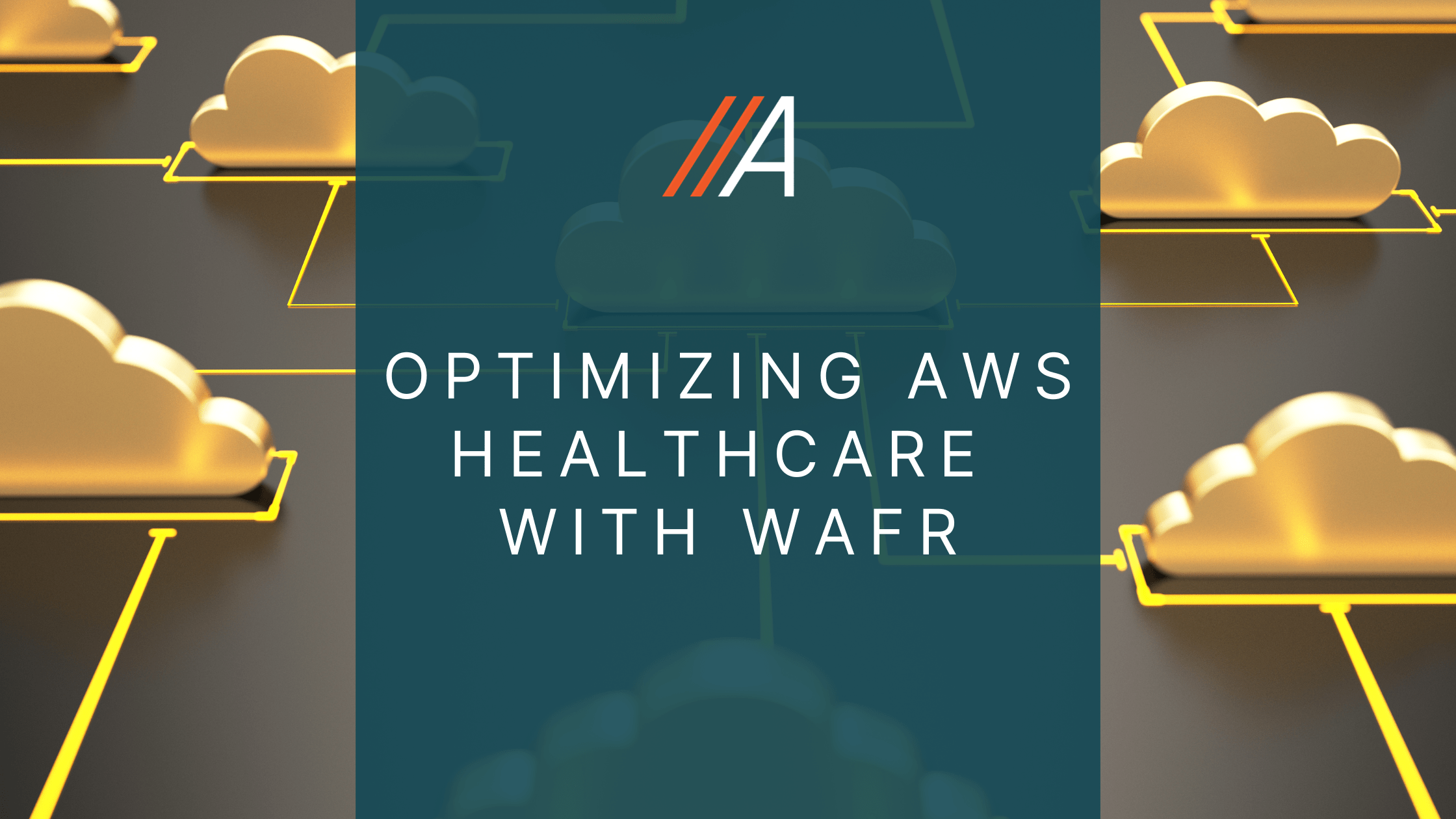
Managing healthcare data requires security, efficiency, and compliance. AWS offers the ideal platform for healthcare organizations. But it needs to be optimized for maximum results. This is where AWS WAFR (Well-Architected Framework Review) comes in. It helps ensure that your cloud infrastructure is secure, scalable, and cost-efficient.
Here are the best practices for designing, deploying, and managing healthcare workloads in AWS with WAFR.
1. Build a Secure Foundation
Healthcare data is sensitive. Protect it from threats. WAFR’s Security Pillar ensures that your system is secure at every level.
- Encrypt everything: Use AWS Key Management Service (KMS) to encrypt data at rest and in transit.
- Manage access: Implement the principle of least privilege. Use AWS Identity and Access Management (IAM) to control access.
- Automate compliance: Use AWS Config, AWS Security Hub, and AWS CloudTrail to automate compliance checks. These tools monitor your environment and ensure HIPAA compliance.
Key tip: Integrate tools like Drata or Vanta to streamline HIPAA and SOC 2 compliance.
2. Ensure Scalability and Reliability
Healthcare workloads can fluctuate. You need infrastructure that adapts.
- Use Auto Scaling: AWS Auto Scaling automatically adjusts resources to meet demand. This ensures you handle any spike in data or traffic.
- Deploy across multiple zones: Use Multi-AZ (Availability Zones) to maintain uptime. This ensures high availability and fault tolerance.
- Backup regularly: Use AWS Backup and Amazon S3 Glacier to protect your data. Regular backups ensure that critical information is never lost.
Key tip: Use Amazon RDS for automated database backups.
3. Improve Performance Efficiency
Healthcare workloads often involve large volumes of data. You need to ensure they run smoothly.
- Right size resources: Choose EC2 instances and storage based on the actual demand. This prevents over-provisioning and under-utilization.
- Use caching: Services like Amazon ElastiCache and CloudFront reduce latency. This speeds up access to healthcare apps and patient data.
- Go serverless: AWS Lambda is great for non-constant workloads. It scales on-demand, reducing costs.
Key tip: Regularly review your performance using AWS Trusted Advisor.
4. Focus on Cost Optimization
Cloud spending can easily get out of hand. AWS offers ways to control costs while maintaining service quality.
- Choose reserved instances: Save money by using Reserved Instances (RIs) or Savings Plans for long-term workloads.
- Rightsize resources: Regularly review usage and rightsizing suggestions in AWS Cost Explorer. This helps identify wasted resources.
- Use cost allocation tags: Tag resources to track spending by departments or projects.
Key tip: Use AWS Budgets to monitor and control cloud costs.
5. Maintain Operational Excellence
Your cloud environment needs to run smoothly 24/7. WAFR’s Operational Excellence Pillar ensures that.
- Monitor everything: Use AWS CloudWatch and AWS X-Ray for real-time monitoring. Set up alerts for potential issues.
- Automate tasks: Use AWS CloudFormation to automate deployments. This reduces the risk of manual errors.
- Review regularly: Continuously update and improve your processes based on metrics.
Key tip: Implement DevSecOps to integrate security checks into your software development lifecycle.
Why Should Healthcare Companies Get a WAFR?
Healthcare companies handle sensitive data and must meet strict regulatory standards. A WAFR ensures that your AWS cloud environment is secure, compliant, and optimized for performance and cost. It helps identify gaps, reduce risks, and improve operational efficiency. By conducting a WAFR, healthcare organizations can confidently deliver better patient care, stay compliant with HIPAA, and maximize the value of their cloud investment. It’s a proactive step to safeguard your data and ensure long-term success in a rapidly evolving industry.
Ready to optimize your AWS healthcare workloads? Contact Aligned Technology Group today for your WAFR.
Recent Posts
- Case Study: How a Mid-Market SaaS Provider Achieved SOC 2 Compliance in Just 12 Weeks
- Rethinking the Contact Center: Why More Enterprises Are Moving to Amazon Connect
- Case Study: How a Leading Pro Sports Brand Streamlined IT and Cut Costs with AWS
- Case Study: Cloud-Based Virtual Workspaces Management for NewCo Tax
- Case Study: How a Fuel Distribution Leader Secured and Scaled Its AWS Environment
- Case Study: Modernizing DNS Infrastructure for a Life Sciences Communications Firm
Last Updated on September 9, 2024 by Lauryn Colatuno

