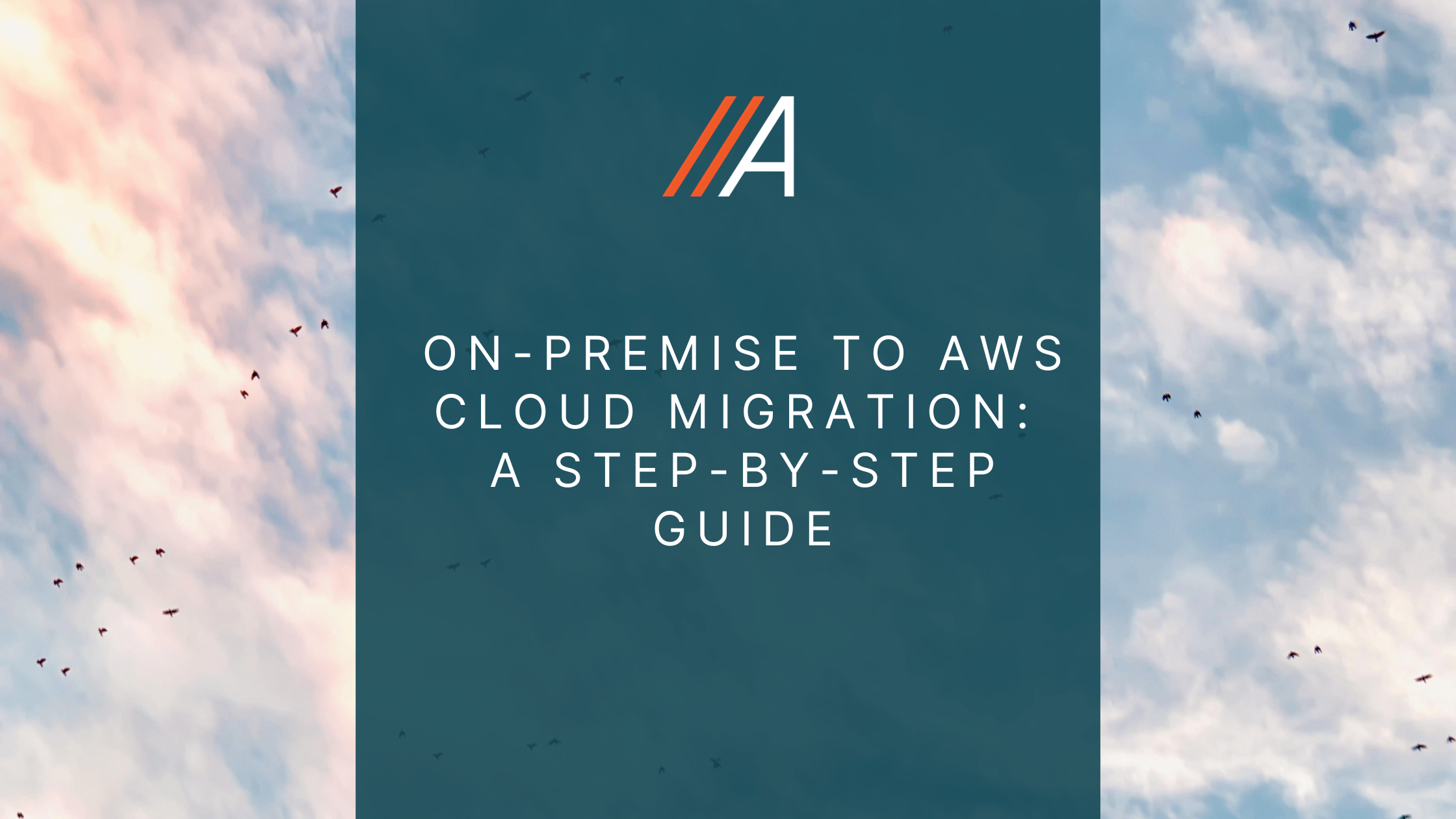
On-Premise to AWS Cloud Migration: A Step-by-Step Guide
Aug 19, 2024 | Amazon Connect, Articles, Migration
More organizations are accelerating the shift of their IT infrastructure from traditional on-premise data centers to the cloud. AWS (Amazon Web Services) has emerged as a leading cloud provider, offering a wide array of services that enable businesses to scale, innovate, and reduce costs. If you’re considering this transition, it’s essential to understand the process thoroughly. This step-by-step guide will walk you through the key stages of migrating from on-premise to AWS Cloud, ensuring a smooth and successful migration.
Step 1: Assess and Plan Your Migration
The first step in migrating to AWS is to conduct a thorough assessment of your current IT environment. This includes identifying the applications, data, and workloads that need to be migrated. During this phase, you should also:
- Evaluate Dependencies: Understand the dependencies between different applications and systems.
- Determine Priorities: Prioritize which applications or workloads should be migrated first based on factors such as business impact, complexity, and cost.
- Estimate Costs: Use AWS pricing calculators to estimate the costs associated with running your workloads on AWS.
Planning Tips:
- Engage stakeholders from different departments to gather insights and ensure alignment.
- Consider engaging with an AWS Advanced Tier Consulting Partner like Aligned Technology Group to get expert guidance on your migration strategy.
Step 2: Choose the Right Migration Strategy
AWS offers several migration strategies, often referred to as the “6 R’s” of migration. Depending on your specific needs, you may choose one or a combination of the following:
- Rehost (“Lift and Shift”): Moving applications as-is to AWS without making significant changes.
- Replatform (“Lift, Tinker, and Shift”): Making minimal changes to optimize the application for the cloud.
- Repurchase: Switching to a cloud-based version of your software (e.g., moving from on-premise CRM to Salesforce).
- Refactor/Re-architect: Reimagining how an application is architected to leverage cloud-native features.
- Retire: Decommissioning applications that are no longer needed.
- Retain: Keeping some applications on-premise while others move to the cloud.
Choosing the Right Strategy:
- For simple workloads, rehosting may be the quickest and easiest option.
- For complex or mission-critical applications, refactoring can unlock the full potential of AWS.
Step 3: Set Up Your AWS Environment
Before you can migrate your workloads, you’ll need to set up your AWS environment. This includes:
- Creating an AWS Account: If you haven’t already, sign up for an AWS account.
- Setting Up IAM: Use AWS Identity and Access Management (IAM) to create users, groups, and roles with appropriate permissions.
- Establishing Networking: Set up Amazon Virtual Private Cloud (VPC), subnets, and security groups to control network traffic.
- Configuring Storage: Choose the right AWS storage services, such as Amazon S3, Amazon EBS, or Amazon FSx, based on your data requirements.
Best Practices:
- Use AWS Landing Zone or Control Tower to establish a secure, multi-account environment.
- Implement tagging to organize resources and track costs.
Step 4: Migrate Your Data
Data migration is a critical aspect of the migration process. Depending on the amount of data and your specific needs, AWS provides several tools and services to facilitate this process:
- AWS Database Migration Service (DMS): For migrating databases to AWS with minimal downtime.
- AWS Snowball: For physically transferring large amounts of data to AWS.
- AWS DataSync: For automating and accelerating data transfers between on-premise storage and AWS.
Data Migration Tips:
- Perform a pilot migration to test the process and identify potential issues.
- Use encryption and secure transfer methods to protect sensitive data during the migration.
Step 5: Migrate Applications and Workloads
Once your data is securely in AWS, it’s time to migrate your applications and workloads. This can be done using:
- AWS Server Migration Service (SMS): To migrate on-premise servers to AWS.
- AWS Application Migration Service: For automated lift-and-shift migrations of applications to AWS.
- Containerization: Consider containerizing your applications with AWS Fargate or Amazon EKS for scalability and ease of management.
Considerations:
- Test applications in the AWS environment to ensure they perform as expected.
- Monitor performance and adjust resources as needed to optimize costs.
Step 6: Validate and Optimize
After migration, validating that everything works as intended is crucial. This includes:
- Testing Applications: Ensure that all applications function correctly in the AWS environment.
- Performance Monitoring: Use AWS CloudWatch to monitor the performance of your applications and infrastructure.
- Security Audits: Conduct a security review to ensure that your AWS environment meets compliance requirements.
Optimization Tips:
- Implement auto-scaling to dynamically adjust resources based on demand.
- Use AWS Trusted Advisor to identify cost-saving opportunities and best practices.
Step 7: Ongoing Management and Optimization
Migration is not a one-time event but an ongoing process. To fully leverage AWS, continuous management and optimization are necessary:
- Cost Management: Use AWS Cost Explorer and Budgets to track and manage cloud spending.
- Security Monitoring: Regularly review security configurations using AWS Security Hub.
- Continuous Improvement: Leverage AWS Well-Architected Framework to periodically review your architecture and implement improvements.
Final Thoughts:
Migrating from an on-premise environment to AWS Cloud can be a complex but highly rewarding process. By following these steps, you can ensure a smooth transition that maximizes the benefits of the cloud, from cost savings to increased agility. Whether you’re moving a single application or your entire IT infrastructure, careful planning and execution are key to a successful migration.
Read this case study to learn more!
Need Help? Aligned Technology Group is here to assist you at every stage of your cloud journey. As an AWS Advanced Tier Consulting Partner, we provide tailored migration solutions that ensure security, efficiency, and compliance. Contact us today to learn more!
Recent Posts
- Case Study: How a Mid-Market SaaS Provider Achieved SOC 2 Compliance in Just 12 Weeks
- Rethinking the Contact Center: Why More Enterprises Are Moving to Amazon Connect
- Case Study: How a Leading Pro Sports Brand Streamlined IT and Cut Costs with AWS
- Case Study: Cloud-Based Virtual Workspaces Management for NewCo Tax
- Case Study: How a Fuel Distribution Leader Secured and Scaled Its AWS Environment
- Case Study: Modernizing DNS Infrastructure for a Life Sciences Communications Firm
Last Updated on August 26, 2024 by Lauryn Colatuno

