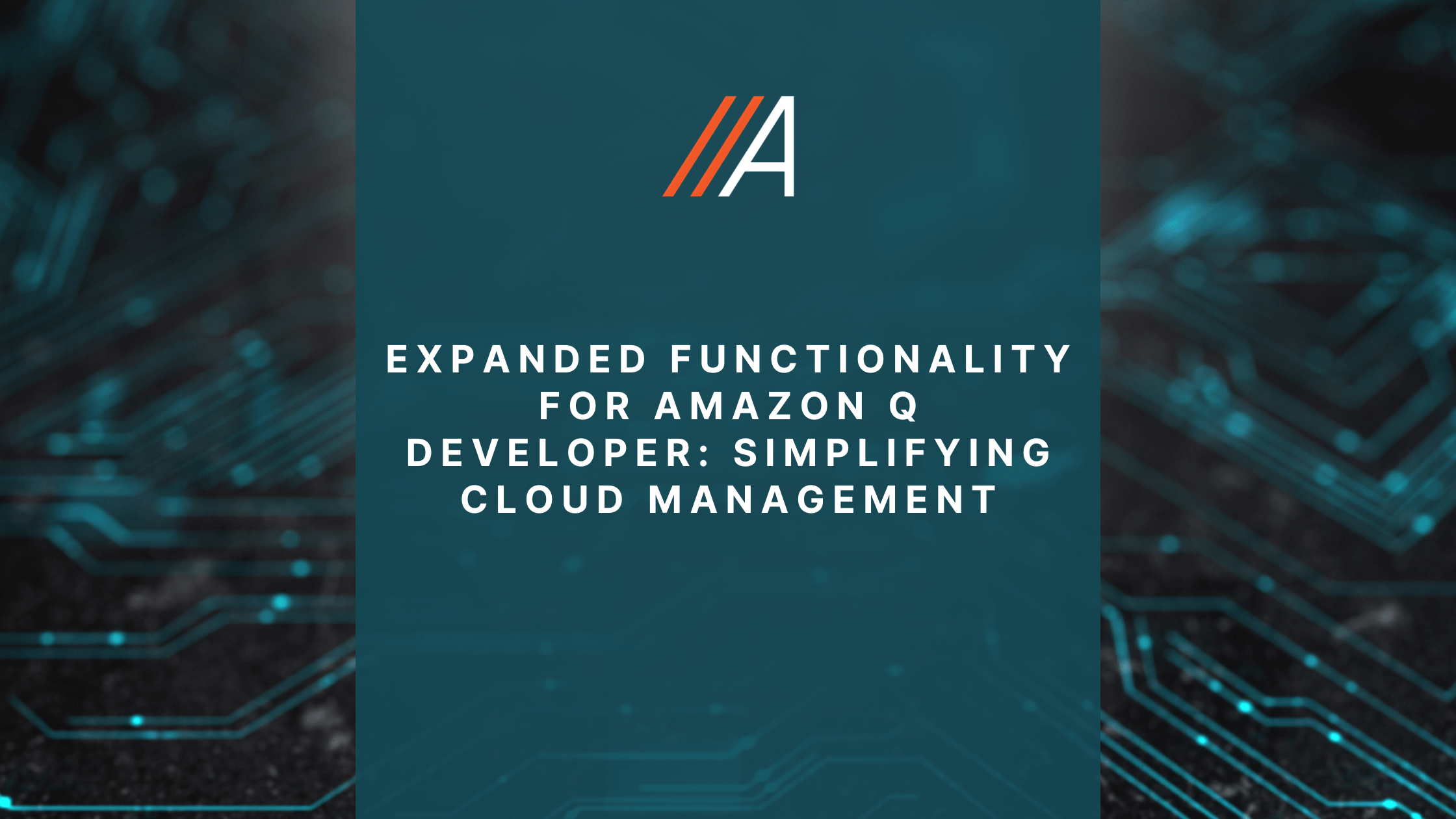
Expanded Functionality for Amazon Q Developer: Simplifying Cloud Management
Amazon Q Developer has introduced groundbreaking updates to its resource awareness capabilities, empowering users to interact with AWS resources more effectively. With new integrations and expanded features, Amazon Q Developer makes cloud management more intuitive than ever before. Here’s a breakdown of the key updates and what they mean for AWS users.
Enhanced Resource Insights and Context Awareness
Amazon Q Developer now supports expanded resource awareness within the AWS Management Console, the AWS Mobile App, and AWS Chatbot. These updates allow users to:
-
Ask context-aware questions: When working in the AWS Management Console, Amazon Q Developer can understand your current context, enabling you to ask queries specific to the resource you’re viewing without providing additional details.
-
List and analyze resources: Users can retrieve detailed information about resources such as RDS clusters, Lambda functions, ECS cluster statuses, and more.
-
Follow up on queries: Multi-step interactions allow you to ask follow-up questions, refining your inquiries to get precise results.
For example, when viewing an EC2 instance in the console, you can ask, “What is the public IPv4 address of this instance?” Amazon Q will understand the instance you’re referring to and provide an accurate response instantly.
Deeper Insights for Key AWS Services
The updates also extend to specific AWS services, offering detailed insights into:
-
RDS Clusters: Identify clusters needing updates with prompts like, “Which RDS clusters are due for an update?”
-
Lambda Functions: Explore the connections between SNS topics and Lambda triggers with queries such as, “List all SNS topics that trigger a Lambda function.”
-
ECS Clusters: Get status updates on clusters with questions like, “Do I have any ECS clusters with pending tasks?”
These capabilities allow developers to efficiently manage dependencies and streamline troubleshooting processes.
AWS Chatbot Integration
With the general availability of Amazon Q Developer in AWS Chatbot, teams can now access resource information directly from communication platforms like Microsoft Teams and Slack. For instance, you can type “@aws show EC2 instances in running state in us-east-1” in Slack to instantly retrieve the relevant information, enabling faster collaboration and decision-making.
Mobile-Friendly Cloud Management
The AWS Console Mobile App now includes Amazon Q Developer support, allowing users to:
-
Ask resource-related questions on the go.
-
Use voice input for hands-free queries.
-
Receive concise, actionable answers in a mobile-friendly interface.
This ensures that AWS resource management is accessible anytime, anywhere.
Why These Updates Matter
The expanded capabilities of Amazon Q Developer simplify cloud management by:
-
Saving Time: With natural language processing and context-aware assistance, finding answers about your AWS environment is faster than ever.
-
Improving Collaboration: Integration with tools like Slack and Microsoft Teams keeps your team aligned and informed.
-
Enhancing Mobility: Mobile app support ensures you can manage resources even when you’re away from your desk.
These updates to Amazon Q Developer represent a significant leap forward in managing cloud resources. Whether you’re troubleshooting issues, updating services, or exploring dependencies, Amazon Q Developer’s intuitive, natural language interface makes it easier than ever to interact with your AWS environment. From desktop to mobile, and console to chatbot, Amazon Q Developer is redefining how developers and teams manage their cloud infrastructure.
For more information, check out the Amazon Q Developer documentation and start exploring these powerful new features today!
Last Updated on January 30, 2025 by Lauryn Colatuno

